Editor's review
Audio Transcoder - convert music from all popular audio formats to MP3, WMA, OGG, AAC, MusePack(MPC),FLAC, WAV, APE, Speex (SPX).
Pros: Audio Transcoder is an amazing music converter that allows you to convert audio files between many popular formats with the brilliant quality and ease. The steps are simple. Load an audio file into Audio Transcoder through the built-in file explorer or simply drag and drop it on the program’s main window. Choose the output format, quality level (near CD quality 64kbit/s, CD quality 96kbit/s, loss less, etc.) and choose an output folder. Then you click on the convert button and the conversion is done. The converter offers a very simple and intuitive interface. Support for ID3v1, ID3v2, Ogg /FLAC, and APE tags are available so that most useful tag fields with information about the tracks are preserved. Batch conversion is supported. Once you have converted the files, you can upload them into the devices you like to take with you on the move be it iPod, iPhone, MP3 player, or PSP etc.
Some 20 odd formats are supported by the application that include .aac, .ac3, .aif, .ape, .flac, .m4a, .mac, .mp+, .mp1, .mp2, .mp3, .mp4, .mpc, .mpp, .ofr, .ogg, .spx, .tta, .wav, .wma, .wv. Convert to over 10 audio formats, including AAC (.aac, .m4a, .m4b, .mp4), MP3, MusePack (.mpc), Ogg, WMA, FLAC, APE, WAV, Speex (.spx). That almost covers the most formats one can think of. The application will shut off the machine so that when set to convert a large set of files, you need be standing around and baby-sit the machine. So, if you need a powerful audio conversion tool with support for a large number of formats and no frills this may be the tool for you. It is compatible with Windows 2000, XP, 2003, Vista.
Cons: No noticeable problems except the usual version 1 warning.
Overall: This is a highly focused application and is easy to use. Rated at 4 stars.


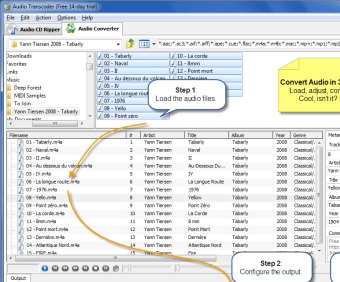
User comments